Last edited: Nov 1, 2024
For the past few weeks, a few contributors and I have been working on a remake of Fortwars in s&box.
Game Events
Game Events is an event library made by Facepunch. It allows easy dispatching of events within the scene. Alot of the core game loop is managed this way.
Here’s an exmaple of how dispatching an event looks like
//Define the event
public record OnGameEnd() : IGameEvent;
//Disptach the event
Scene.Dispatch( new OnGameEnd() );Most of the game loop is handled through a simple switch state
switch ( State )
{
case GameState.BuildMode:
//After build time is over, switch to fight mode
if ( StateSwitch > BuildTime )
{
Scene.Dispatch( new OnFightMode() );
State = GameState.FightMode;
}
break;
case GameState.FightMode:
//Constantly check for the winning team
CheckForWinningTeam();
//If we don't have one by the end, start overtime
if ( GetWinningTeam() == Team.None && StateSwitch > FightTime )
{
Scene.Dispatch( new OnGameOvertimeBuild() );
State = GameState.OvertimeBuild;
}
break;
}By handling the game state through game events, it allows a lot of the game to be managed by GameObjects throughout the scene. Although, you will want to parts of the game loop on the game manager too. So there is a partial class that handels things such as chainging the timer.
The weapon system in Fortwars is very simple and easy to expand.
Items are defined in a GameResource which is a file you are able to store data in. This is simply just a way to store metadata about the weapon.
All items are cloned into the scene and are enabled and disabled when you switch weapons. They are stored in a list that can be shifted around when needed.
Components that will be on a weapon stored within the Inventory, can derive from the Item class which has a set of virtual methods which helps manage deployment events.

In Fortwars, players can select between a list of classes to play. Each class has a unique weapon and has different set buffs and debuffs.
Classes are managed through a GameResource class. In the selection UI for the class system, all of the GameResources are listed from the file system. To add a new class, you simply create a new file, hook up which weapon you want the player to use, set debuffs and buffs.
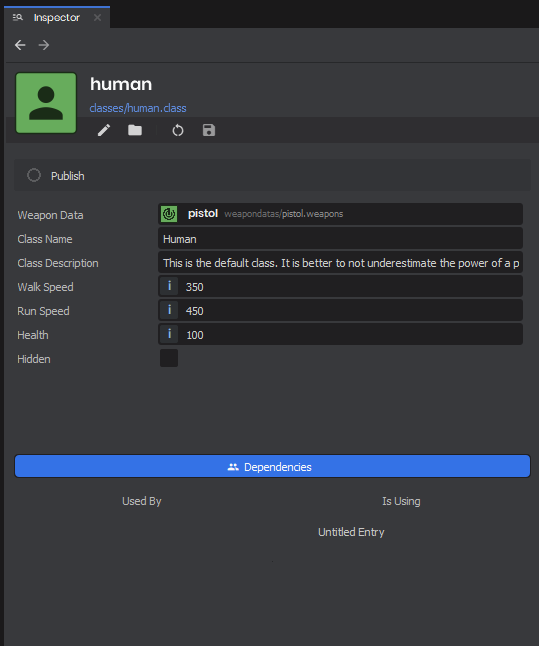
I added a system to help create UCG content for Fortwars in the form of maps. To made a map, you create an addon project, set the target game to Fortwars, press play. All systems will already be loaded for you, so you can easily test your game. Mappers are even allowed to add their own logic systems using s&box’s visual scripting language. When you public your map, it will automatically be listed in the main menu for players to play.